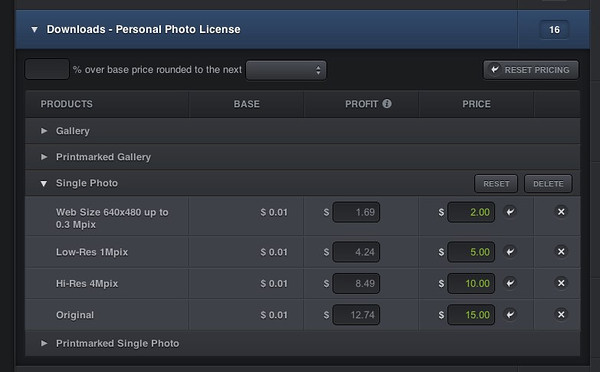Hey, Smuggers! Pros can now sell video downloads just like prints, cards and the whole shebang:

You’ve asked for this for a really long time and we were busting at the seams waiting to tell you about it. We hope you love this new feature (and all the cha-ching! it brings) as much as we loved building it for you.
While you’re soaking up the good news, let’s go over the basic deets about video on SmugMug.
How to Upload Your Videos
You probably already know that you can upload an unlimited number of HD video to every Power or Pro SmugMug account in addition to unlimited photos. Since most cameras have video functions baked right in, you’ve probably got quite a collection already.
Put your videos into your SmugMug galleries exactly the same way you already do with your photos. You can upload a slew of photos and videos at the same time if you’d like. We always recommend our easy-to-use browser based uploaders, but you can use whatever works best for your workflow.
There’s lots of different video formats out there and we accept a huge range of codecs to make it simple. In the rare case that we don’t recognize the format, write to our Support Heroes for help or try converting it to a different one.
How to Sell Video Downloads
Price them just like you would price any other digital download. If you’re not sure, look here for full details. Open up your pricing settings, click on the Downloads tab and go nuts.
You can offer up to 5 different sizes of video downloads in both Personal and Commercial licenses. Here’s what they are:
- Web: up to 320 x 240
- iPod/DVD: up to 640 x 480
- Mid-Def: up to 960 x 540
- Hi-Def: up to 1280 x 720
- Full HD: up to 1920 x 1080
Your fans can then add the video to their cart and check out. Video downloads are available immediately. Instant gratification!
A note about that “Save Movie” link: If you’ve not priced any videos, your visitors will continue to see that link in the lightbox header. It’ll disappear when you start pricing videos in that gallery, or when you enable Right-Click Protection in your Gallery Settings.

Similarly, your fans can’t download video sizes that are equal to or larger than the video sizes you’ve priced. So, for example if you’ve priced the Mid-Def size in a gallery, they can only save the Web and iPod sizes from the mouseover photo bar.
One last FYI: Video files will be included in your Gallery Downloads zip files, so make sure you price them accordingly.
Be on TV, Your Computer or Your Phone
Did you know that visitors using an iPhone or iPad, AppleTV, PlayStation (or any device that can play industry-standard h.264 videos) can also play SmugMug videos? Being tied to a computer is so 2006. Just give your fans a link to the video in your SmugMug gallery and they can watch it from virtually anywhere.
Or, try embedding videos instead. We provide easy embed codes that you can drop into your blog, forum posts or any other external site. To get it, click on the Share button in any gallery (or Owner Share if you’ve disabled it to your viewers) and choose Get a Link. Video embed codes are under the “Embeddable Links” tab. Copy and paste that code into your site and prepare to blow them away:

Tip: WordPress bloggers have it even easier. Just copy the URL for the video from the gallery and drop it into your blog editor, like this:

We’ll automatically fit the video to size:
http://macaskillphotography.smugmug.com/Families/The-Bean-Family/18600446_LB4ZWB#1480258798_md8t4Tb
Anyone Can (and Should) Make Movies
Even if you don’t dream of Hollywood, you can shoot and share all kinds of video that make you smile. At SmugMug, we see videos for everything like weddings, birthday parties, product reviews, music videos, demos, real estate tours to just fun, everyday clips.
But if “keyframes” and “transcoding” don’t mean much to you, we have two friends in the video biz who can get you gorgeous movies in minutes: Animoto and ProShow Web. Log in and find them in your gallery’s Buy button, then choose the “Create a Video” option. They’ll slurp in your SmugMug photos and create beautiful, engaging slideshows set to your favorite music. You can customize them, too.
The Nitty Gritty Details
As you enjoy creating, making and sharing moving pictures, keep these few bits in mind:
- Videos can be embedded into pages in two sizes: 425×240 and 640×360. If you want your fans to see the full HD version, include a direct link to the video so they can view it in your SmugMug gallery.
- Please keep your videos family-safe and don’t post any copyrighted material that you don’t have the rights to. This includes background music.
And of course, check out more information on our video feature on our help pages. If you’ve got questions, feel free to write us at the help desk. We’re always happy to help.
Links you’ll love: